E-Commerce Site Search Best Practices
E-Commerce site search is an essential step in the online conversion funnel. Visitors who actively use your website’s search box have an increased level of purchase intent and are more likely to convert than the average user. However, despite investing heavily in category structure and navigation, many retailers often neglect the significance of the search function. We outline some tips and advice for e-commerce search best practices.
Importance of Search in E-Commerce
Having an optimised search function on your website provides a better user experience. When implemented well, it acts as a helpful assistant for visitors who look for specific content and expect quick results. Customers engage with your brand at several touch points along the path to purchase. Therefore, it is essential to eliminate any barriers to the research process. Optimising site search can be a powerful way to improve the customer journey and increase e-commerce sales.
Tips for Site Search Best Practice
Search Box Functionality
Design and Placement
UX and design can greatly influence e-commerce site search completion. The search box should hold a prominent position on your website, making it easy for the visitor to find – don’t make them search for it! It should be noticeable with clear labelling and a call-to-action. Ideally there should be an option to search on each page of your website, except the checkout.
Size
The search box size should be capable of handling detailed ‘long tail’ search terms to cater to high intent users. A large input field encourages your visitors to take action and demonstrates confidence in your site’s search performance.
Autocomplete
Enable autocomplete functionality to help potential customers find what they are looking for. As we discussed when introducing Elasticsearch, presenting suggested products as the user types can ultimately help you to increase conversion rates.
Allow Product Code Search
As we know, visitors who use site search express strong buyer intent. So when they are already looking for a specific product name, code or SKU, they are even more likely to convert. Great search should guide these queries to the desired product page.
Include Text in Search Box
Prompt users to take action with text to suggest how to search the site, e.g. ‘Enter a keyword, product or code…’ Enable this text to disappear when users enter their query.
Search Results
Speed
Visitors often use your search function to avoid spending time navigating mega menus and category pages. Therefore, your site’s search engine should generate results quickly. Failure to do so could cause visitors to bounce elsewhere.
Accuracy
Ensure that your website produces accurate search results. This will depend a lot on how you create and label product pages. Include relevant information in titles and descriptions.
Avoid Dead Ends
Optimised search should avoid ‘0 results’ pages. Where appropriate, offer alternative solutions and similar products for your visitors.
Allow Customisation
Let users decide how they want search results to be displayed. Enable Sort and Filter options so that they can quickly and easily find what they are looking for.
Misspellings & Synonyms
Account for typos, errors and spelling mistakes in search queries. Consider alternative keywords that different users may input.
Non-product Results
Search functionality should not be limited to product-only results. Often users are looking for specific content such as store opening hours, articles and how-to guides. Incorporate these elements into the user experience.
Benefits of Great Site Search
When best practices are implemented effectively, e-commerce site search functionality can help convert more sales. Accurate, quality results will hold users’ attention and keep them engaged with your site. Better search can help improve your bounce rate and other Audience metrics in analytics.
Research Search Behaviour
It’s important to conduct regular research into popular keywords and search queries that relate to your business. If you are using Magento, you should closely monitor Search Terms in Admin Panel Reports. Other tools such as Google Trends, Analytics and Keyword Planner are also helpful in optimising your site navigation and search for the right search queries.
If you would like to find out more about Site Search or any of our E-Commerce Solutions, you can get in touch by emailing [email protected] or calling +353 (0) 1 4750066 or +44 (0) 203 411 5549.