Digital Tools: Google Tag Manager
Although Google Tag Manager was initially released in 2012, there is still a lot of confusion about what exactly it is, what it does, and how it differs from Google Analytics. So, let’s take some time to break it down and explore Google Tag Manager (GTM) in greater detail.
Firstly, what is Google Tag Manager?
Tag managers were created to solve an enterprise level problem. Previously when someone wanted to upload or publish something online, they had to create a ticket and process this through their IT team. Depending on the internal process and the number of IT tickets in the system, this could prove very time-consuming. Google Tag Manager allows digital marketers to quickly and easily update tags, pixels and code snippets on a website, while freeing up the IT team to focus on larger-scale projects.
Here are two main elements to GTM:
Tags – These tell GTM what you want it to do. You can add and update any marketing or measurement tag that you want, whenever you want. For example, “Send a page view to Google Analytics.” Tag types include those specific to Google products, 3rd party or custom tags.
Triggers – These tell GTM when you want it to fire a tag or set up a response trigger. Triggers can incorporate multiple pages or a specific conversion page, such as a form submission. For example, “Anytime someone in Ireland clicks on this particular page.”
How to set up GTM
The process is fairly straightforward. Simply visit the Google Tag Manager page, create your account and follow the steps outlined. You’ll be asked to set up something called a ‘container’. A container is created for each website you want to track. You can then populate each of your containers with the applicable tags and triggers.
Why you should use Google Tag Manager
It’s Free!
Greater control and flexibility
With GTM, you are in the driving seat and do not need to go through your IT team to make changes. It minimises the level of technical integration required – you can manage your own website and mobile app tags there and then.
Works with many software types
GTM will work with more than just Google products, for example Marin, comScore and AdRoll. In fact it can be customized and added to a range of software.
More accurate and insightful data
GTM makes it easier to implement some of the more complicated Google Analytics features, such as User ID tracking (i.e. the ability to measure real users instead of devices). Gaining easy access to this level of data is instrumental in improving UX and ultimately conversion rates.
Ability to track more variables
With so many great resources available on the web it’s easier than ever to track actions like form submissions or user behaviour regarding YouTube videos or other applications on your site.
Advanced analytics and advertising capability
GTM acts as a central platform for managing multiple tags across several containers and accounts. It is a powerful tool used to optmise advanced remarketing campaigns, allowing you to serve targeted ads to specific segments based on user behaviour and intent.
Drawbacks of GTM
GTM runs on Google’s proven infrastructure and is therefore robust in terms of security, speed, and performance.
However, it’s important to point out that there is a security risk. As GTM is a cloud-based solution, you can log into it from anywhere. Once logged in, you can add JavaScript to any website that is running GTM. Therefore, in theory anyone could potentially do this from anywhere, which obviously represents a big risk. When using GTM, it’s a good idea to mitigate this by limiting the number of people with publishing rights and by using a 2-step verification process to safeguard further.
Summary
Anything that simplifies the process of updating and refining your online offering is a good thing. Ultimately, GTM is a timely and efficent method of deploying tags on your website. Added to this the fact that it’s free and highly user-friendly and it’s a bit of a no-brainer! However as with any process involving changes or multiple publishers, accuracy and vigilance is key in ensuring that security is not compromised.
For any questions on Google Tag Manager or website optimisation, talk to our team today.